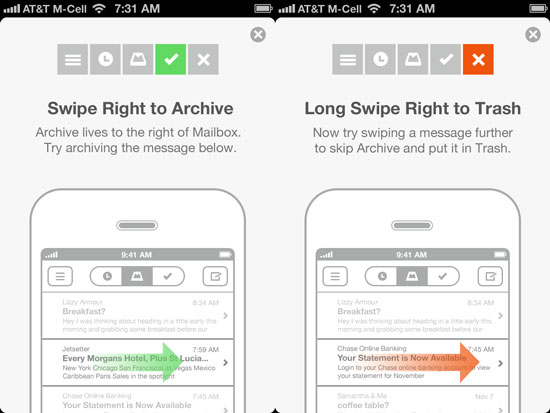3 Personas
Brittany Clemens
Age: 25
City: Los Angeles
Job Title: Stylist
Annual Salary: $30-50k
—
Mobile Device: iPhone
Technical Comfort: Medium-High
Favorite Apps/Sites: Instagram, Facebook, Twitter, Pinterest
Introduction:
Brittany is a tastemaker and stylist with a massive social following. She styles models and posts pictures to her social networks constantly.
—
Interests:
Clothing, brands, style, events, scenes, partying, social networks
Scenarios:
- How’d they find it?
- She found out through a friend that she could get paid for posting images of a certain brands clothing.
- What did they do when they found it?
- They looked at the app and read reviews > downloaded the app > made a profile
- What were they doing before they found it?
- Looking at photos on Instagram
Michael Franklin
Age: 31
City: Los Angeles
Job Title: Marketing Executive
Annual Salary: $80-100k
—
Mobile Device: iPhone and Android
Technical Comfort: High
Favorite Apps/Sites: Ad Age, Mashable. Flipboard, Adweek, Business Insider, Instagram, Facebook, Twitter, Pinterest
Introduction:
Michael is the marketing executive for a new beer company out of Venice Beach, CA. They’ve just secured some distribution in local markets and convenience stores and now need locals to learn about and of course go buy their product. He is looking for effective ways to reach the brands target demo.
—
Interests:
Marketing, Digital Marketing, Social Media, Branding, Startups, Beer, Beverages
Scenarios:
- How’d they find it?
- We approached Michael and pitched the platform/product.
- What did they do when they found it?
- He downloaded the app and watched our video tutorial.
- What were they doing before they found it?
- Trying desperately to find cost effective ways to reach the brands demo in such a hard-to-reach digital age.
Greg Schaeffer
Age: 25
City: Los Angeles
Job Title: EDM DJ
Annual Salary: $100-150k
—
Mobile Device: iPhone
Technical Comfort: High
Favorite Apps/Sites: Instagram, Facebook, Twitter, Mixmag, other EDM and music sites
Introduction:
Greg is a popular DJ with a massive social following and high engagement on all of his platforms. Greg is looking for ways to make money on his posts by endorsing brands he identifies with.
—
Interests:
Music, DJing, Festivals, Partying, Girls, Social Networks
Scenarios:
- How’d they find it?
- Another DJ mentioned how much money he was making by simply taking photos with a brand and/or product.
- What did they do when they found it?
- They downloaded and made a profile…immediately got matched to brand that he identifies with.
- What were they doing before they found it?